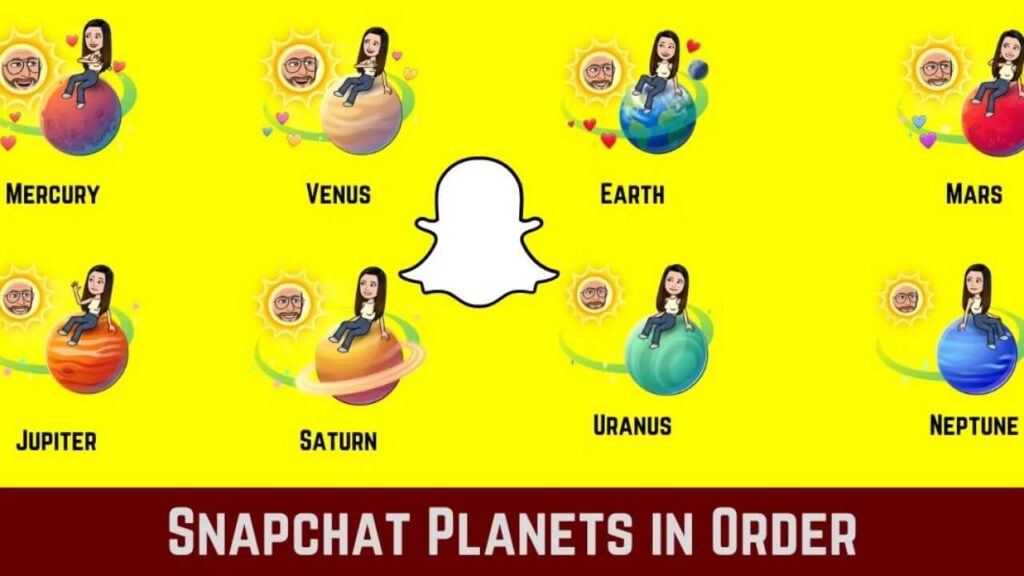Snapchat, known for its innovative features and fun social interaction tools, has introduced a cosmic twist to its platform with Snapchat Planets. This feature is part of Snapchat Plus, the platform’s premium subscription service, and it offers users a unique and visually engaging way to understand their closest friends on the app. But what exactly are Snapchat Planets, what do they mean, and how do they work?
Let’s explore.
What Are Snapchat Planets?
Snapchat Planets is a Friend Solar System feature available to Snapchat+ (Snapchat Plus) users. The concept transforms your best friends into planets in a solar system, with you represented as the Sun. Each friend in your top 8 is assigned a planet based on their level of interaction with you.
This feature visually displays the closeness of your friendships in a playful, galaxy-themed format, with each planet symbolizing a different position in your Best Friends list.
How Does It Work?
Here’s a breakdown of how Snapchat Planets works:
- You are the Sun at the center of the solar system.
- Your top 8 friends on Snapchat are represented as the planets.
- The closer a planet is to the Sun, the closer that friend is to you in terms of Snapchat interactions.
- Each planet is represented with a specific color and symbol, which corresponds to real-life planets in the solar system (e.g., Mercury, Venus, Earth, etc.).
Snapchat determines these rankings based on your interaction frequency, including chats, snaps, calls, and stories.
The Planet Order and What Each Means:
Here is the list of the Snapchat Planets, in order of closeness, with their corresponding real-world planet:
| Position | Planet | Meaning | Color/Emoji-like Symbol |
|---|---|---|---|
| 1st | Mercury | #1 Best Friend | Small red planet |
| 2nd | Venus | Very close friend | Beige/orange planet |
| 3rd | Earth | Frequently interacted with | Blue/green with a moon |
| 4th | Mars | Close friend | Red with stars |
| 5th | Jupiter | Moderate interaction | Large with many moons |
| 6th | Saturn | Some interaction | Rings around planet |
| 7th | Uranus | Occasional contact | Light blue planet |
| 8th | Neptune | Least interaction of Top 8 | Dark blue planet |
If you see someone represented as Mercury in your Snapchat Planets, it means they’re your #1 closest friend on Snapchat.
How to Access Snapchat Planets
To use the Friend Solar System feature, you must be subscribed to Snapchat Plus. Here’s how to access it:
- Subscribe to Snapchat+:
- Go to your profile.
- Tap the Snapchat+ banner and choose a subscription plan.
- Open a Friend’s Profile:
- Tap on one of your Best Friends.
- Look for the “Best Friends” badge with a gold ring and a planet icon.
- Tap the Badge:
- This will reveal which planet they are in your solar system and what that says about your relationship.
Note: Only mutual best friends can see the solar system badge. You won’t see this for casual connections or non-BFFs.
Why Do People Like It?
Snapchat Planets adds a fun, gamified element to tracking your social closeness. For younger users especially, it turns digital friendships into something visual and symbolic, adding depth to how people perceive their Snapchat connections.
It also encourages more interaction among friends, as moving closer to the “Sun” might become a subtle goal for some users.
Final Thoughts
Snapchat Planets is a creative and interactive way to reflect your social universe. It’s a perfect example of how Snapchat continues to blend fun and functionality. Whether you’re Mercury to someone or floating out there as Neptune, Snapchat Planets helps users feel a bit more connected—across space and friendship.
(FAQs) about Snapchat Planets:
1. What are Snapchat Planets?
Snapchat Planets is a feature in Snapchat+ (the app’s premium subscription) that visually shows your top 8 friends as planets orbiting around you, the Sun. The closer a friend is to the Sun, the closer they are to you in terms of Snapchat interaction.
2. How many friends are shown in Snapchat Planets?
Up to eight friends are displayed as planets. These are your top friends based on how much you interact with them on Snapchat.
3. What does each planet mean in Snapchat Planets?
Each planet represents a ranking in your Best Friends list:
- Mercury – #1 Best Friend
- Venus – #2
- Earth – #3
- Mars – #4
- Jupiter – #5
- Saturn – #6
- Uranus – #7
- Neptune – #8
The closer the planet is to the Sun (you), the stronger the connection.
Also Read: GoMyFinance: Simplify Bills, Budget Smarter, Invest Better
4. How can I see my Snapchat Planets?
To view your Snapchat Planets:
- Subscribe to Snapchat+.
- Go to a Best Friend’s profile.
- Look for the “Friend Solar System” badge (a gold ring with a planet icon).
- Tap it to see which planet they are in your solar system.
5. Do both people need Snapchat+ to see the planets?
No. Only you need Snapchat+ to see your Friend Solar System. However, the badge only appears for mutual best friends.
6. Can I see which planet I am in someone else’s system?
No. Snapchat Planets only show your perspective, not how others rank you in their Best Friends list.
7. How does Snapchat decide the order of planets?
The planet order is based on interaction frequency—such as snaps, chats, video calls, and stories. More frequent interaction means a friend will appear closer to the Sun.
8. Can I change the planet someone is assigned?
No. The planets are automatically assigned based on your Snapchat activity with that friend. You cannot manually change it.
9. What if I stop talking to a friend—does their planet change?
Yes. If you interact less with someone, they may move farther away in your Friend Solar System or drop out of the top 8 entirely.
10. Is Snapchat Planets available to everyone?
No. Snapchat Planets is only available to users with an active Snapchat+ subscription.