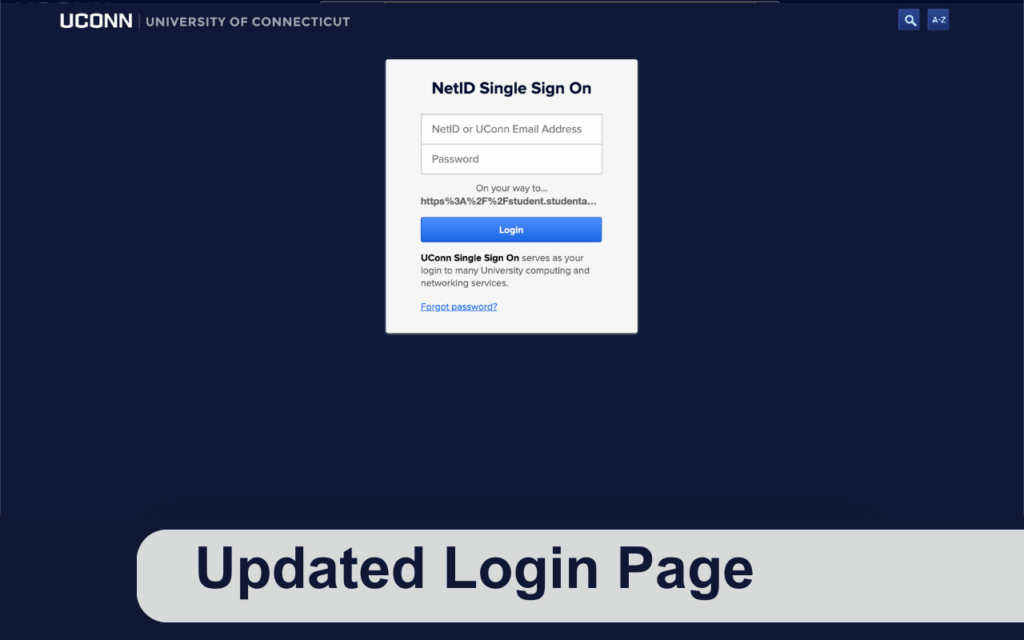HuskyCT (Husky Course Tools) is the University of Connecticut’s official learning management system (LMS), built on Blackboard Learn. It provides a digital platform where students and instructors can access course materials, participate in discussions, submit assignments, and manage grades—all in one convenient online location.
In this article, we’ll walk you through everything you need to know about HuskyCT login, including how to access your account, troubleshoot common issues, and make the most of this essential academic tool.
What is HuskyCT?
HuskyCT is UConn’s customized version of Blackboard, designed to enhance the learning experience for students and instructors. The platform is widely used across all UConn campuses for online, hybrid, and even traditional face-to-face classes.
Some key features of HuskyCT include:
- Course announcements and calendars
- Syllabus and lecture materials
- Assignment submissions
- Online quizzes and exams
- Gradebook access
- Discussion boards and collaboration tools
How to Log In to HuskyCT
Logging into HuskyCT is a straightforward process. Follow these steps:
- Visit the HuskyCT Login Page
Go to https://huskyct.uconn.edu. This link will redirect you to the Blackboard login portal. - Click on “Login”
You’ll see a button labeled “Login with NetID.” Click this to proceed. - Enter Your UConn NetID and Password
Use your UConn NetID credentials. This is the same username and password you use for other university systems like email or Student Admin. - Access Your Dashboard
Once logged in, you’ll be taken to the main dashboard where you can see your current courses and important notifications.
Common Login Issues and Solutions
Despite its ease of use, you might encounter some issues logging into HuskyCT. Here are a few common problems and their solutions:
- Forgotten Password
Visit https://netid.uconn.edu to reset your password. - Account Locked or Disabled
This usually happens after multiple failed login attempts. Contact UITS (University Information Technology Services) at techsupport@uconn.edu or call 860-486-4357 for assistance. - Browser Compatibility
Make sure you are using a supported browser like Chrome, Firefox, or Safari. Clear your cache if pages are not loading correctly. - Access Issues Outside the U.S.
If you’re studying abroad or traveling, use a VPN or contact tech support to ensure uninterrupted access.
Tips for Using HuskyCT Effectively
To get the most out of your HuskyCT experience, consider these best practices:
- Check Regularly: Log in daily to stay updated on assignments and announcements.
- Use the Calendar: Sync your course deadlines with your personal calendar to manage time effectively.
- Participate in Discussions: Engage with peers and instructors to deepen your understanding of course material.
- Download the Blackboard App: Stay connected on the go by using the mobile version of HuskyCT.
Conclusion
HuskyCT is an essential tool for all UConn students, providing 24/7 access to your courses and academic resources. By understanding how to log in and navigate the platform efficiently, you can stay organized, connected, and on track throughout the semester.
FAQs About HuskyCT Login
1. What is HuskyCT?
HuskyCT (Husky Course Tools) is the University of Connecticut’s online learning platform, powered by Blackboard. It allows students and instructors to access course materials, submit assignments, take quizzes, and communicate online.
2. How do I log in to HuskyCT?
You can log in by following these steps:
- Go to https://huskyct.uconn.edu
- Click on “Login with NetID”
- Enter your UConn NetID and password
- Access your course dashboard
3. What is my NetID?
Your NetID is your unique username assigned by UConn. It is used to access all university systems including email, Student Admin, and HuskyCT.
4. I forgot my NetID password. What should I do?
If you’ve forgotten your password, go to https://netid.uconn.edu and click on “Reset Password” to recover or change it.
Also Read: Squarespace Login: A Step-by-Step Guide to Accessing Your Website Dashboard
5. Why can’t I log in to HuskyCT?
Login issues may be due to:
- Incorrect NetID or password
- Locked account after too many failed attempts
- Browser compatibility issues
- Temporary system maintenance
Try resetting your password, using a different browser, or contacting tech support if the issue persists.
6. Can I access HuskyCT on my phone?
Yes. Download the Blackboard App from the App Store (iOS) or Google Play Store (Android). Log in using your UConn NetID credentials.
7. I don’t see my course listed. What should I do?
Courses typically appear in HuskyCT by the first day of classes. If it’s after the start date and the course is still missing:
- Confirm you’re enrolled via Student Admin
- Contact your instructor to ensure the course is published
- If needed, reach out to the UITS Help Center
8. Who can I contact for help?
For technical help with HuskyCT, contact the UITS Help Center:
- Email: techsupport@uconn.edu
- Phone: 860-486-4357
- Website: https://techsupport.uconn.edu
9. Is HuskyCT available 24/7?
Yes, HuskyCT is available 24/7. However, occasional maintenance may cause brief downtimes. Scheduled outages are typically announced in advance.
10. How do I log out of HuskyCT?
Click your name or profile icon in the upper right corner and select “Sign Out”. Always log out after use, especially on shared devices, to protect your information.